At Tradewing, we prioritize listening to feedback from our customers, and this month’s round-up of new features is a testament to exactly that.
These 7 product updates all come highly-requested with the potential to greatly improve productivity on Tradewing for you and your members.
Resource Center: An Extension of Tradewing Customer Success
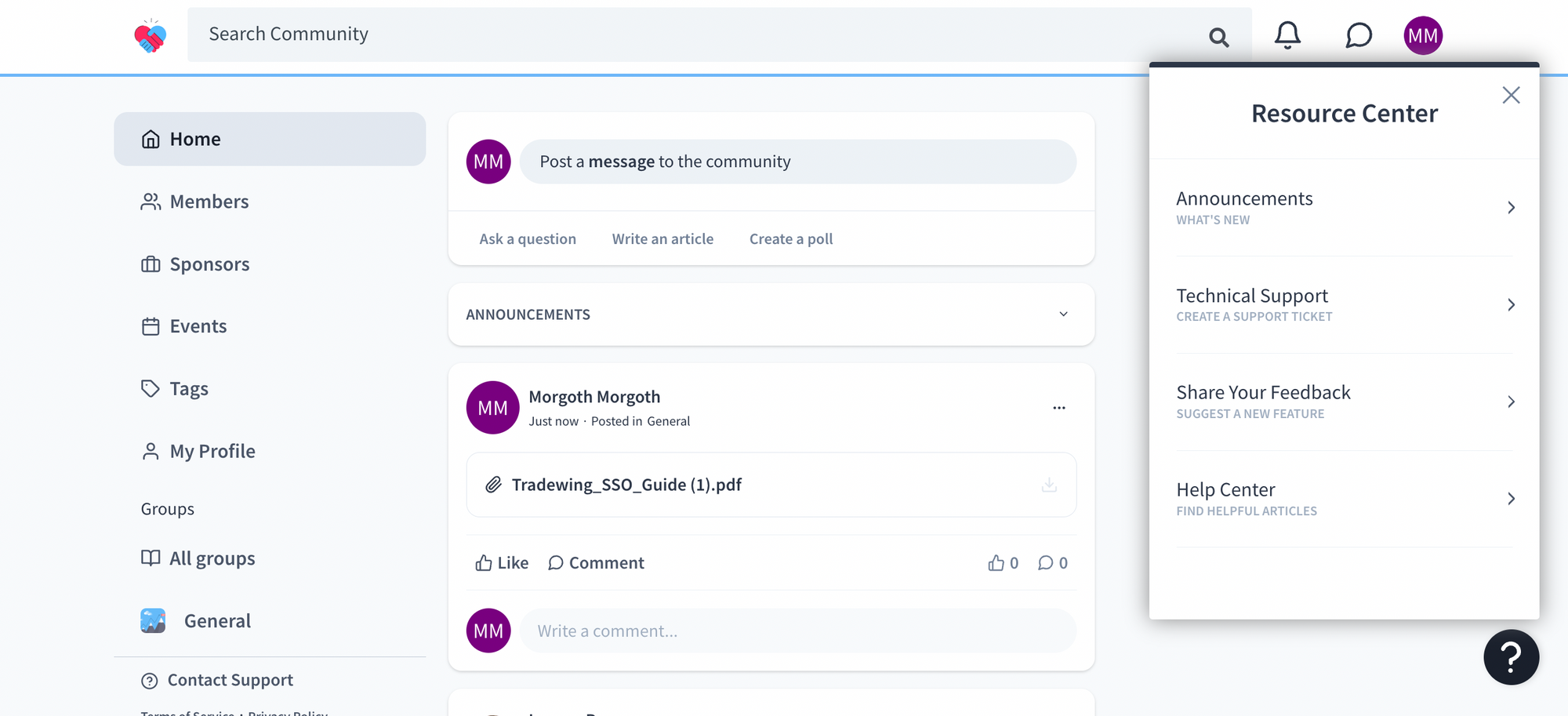
Introducing the all-new Resource Center! You can access this via the Question Mark Circle in the bottom right of the home feed.
Admins can now easily stay on top of new feature announcements, and members and admins alike can seamlessly create support tickets, make feature requests, or find helpful articles.
The Resource Center ensures Tradewing users receive support more quickly than ever while guaranteeing that no feature request slips through the cracks.
Document Previews
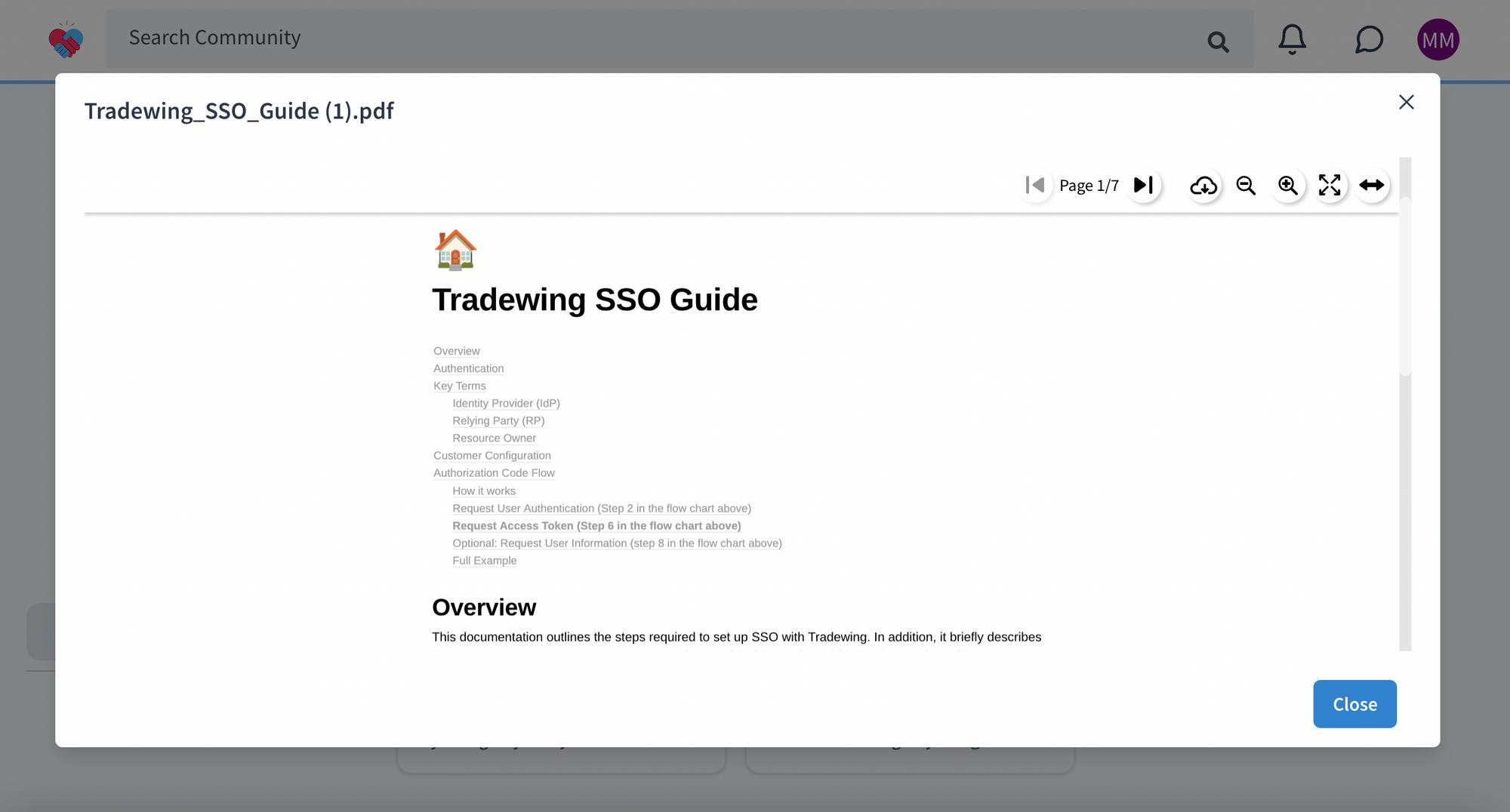
Downloading files is a pain. You wait for it to download, and it clogs up your local folders.
Now, when members go to the Resources tab, they’ll now be able to preview an entire document without having to download it.
Pasting Images into Posts & Comments
-png.png)
When creating a post or comment, users can now copy and paste images directly into the text field.
Video Background Blur
-png.png)
In addition to last month’s improvements with brighter videos and support for up to 50 participants on recorded events, we now support background blur on Tradewing virtual events.
Admins/Authors of Polls Can See the Responses
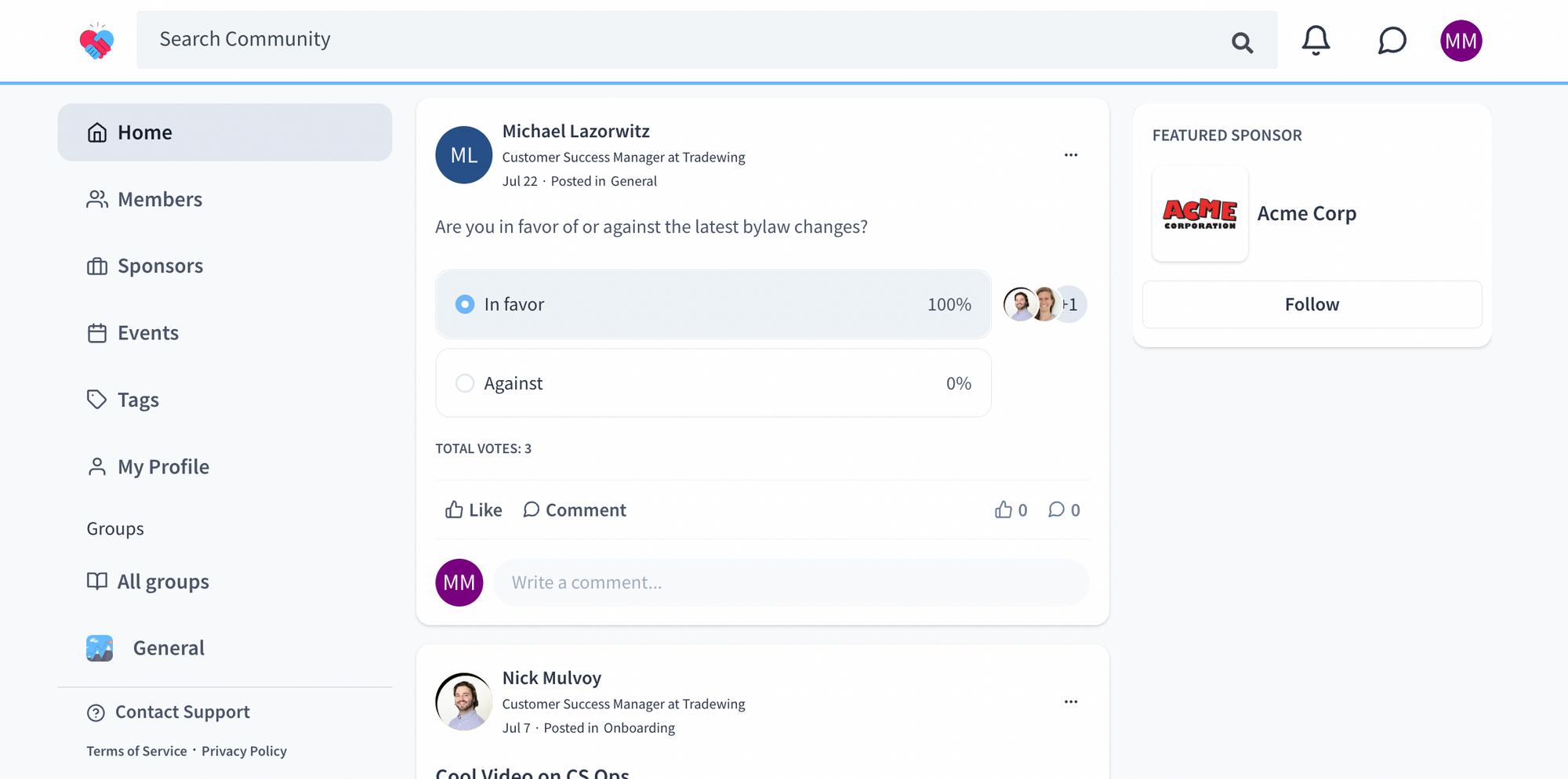
Poll responses are now viewable by site admins and poll authors. Additionally, authors can click on the avatar circles to the right of a poll response to see the full list of votes for that option.
Admins/Authors of Polls Can See the Responses
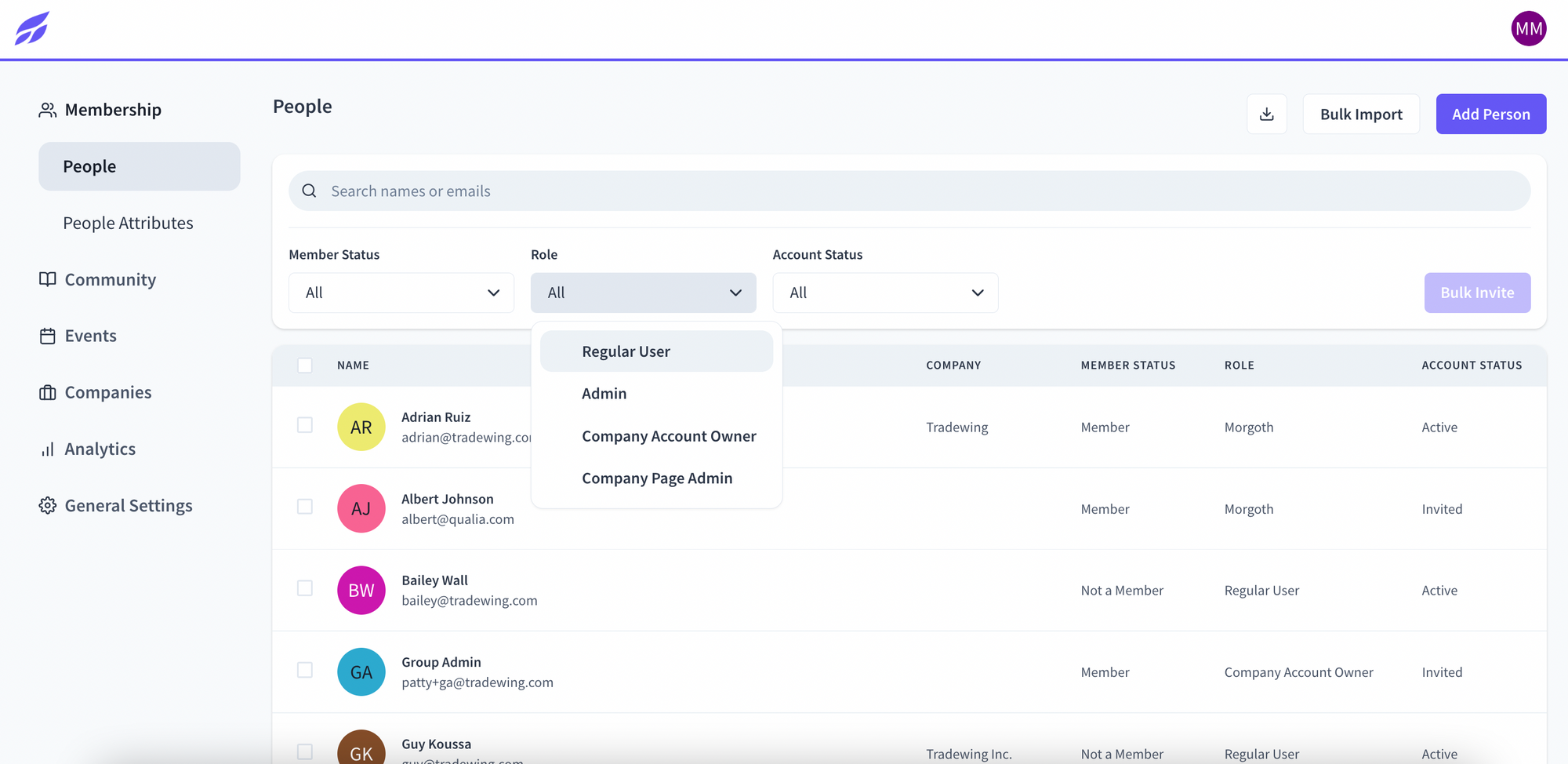
Last month, we announced the new Role filter on the People Table, along with multi-select capabilities. This month, we’re rolling out support for Filtered Exporting. Now you can filter down to a set of users in the table and click the Export button in the top right.
You’ll quickly receive an email with a link to download the list of users for further manipulation in Excel or to initiate an email campaign.
This is perfect for scenarios such as creating an email campaign that targets members based on Tradewing data as well as conducting further analysis in Excel that leverages Tradewing user data.
People Table Filter Memory
Now when admins select a set of filters, click into a specific user’s details page, and click back, they will see the same set of filters applied as they did previously. No more redoing filters incessantly.
Tradewing also remembers what page number you were on in the results.
We hope you're as excited as we are about these updates! If you have questions, please contact your customer success representative or email support@tradewing.com today.
.png?width=1920&height=1080&name=Tradewing_Horizontal%20Blue%20(1).png)




