As summer rolls on, the Tradewing product continues to improve. Today’s blog post will cover several updates, spanning virtual events, community, the admin site, and the mobile app.
Some of these may look familiar, as they began appearing in the product earlier this month, while others are new as of this week. Let's dive in!
Virtual Events: Brighter Videos & More Participants
Brighter Videos
A growing feedback trend among virtual event attendees was that videos seemed very dark. Earlier this month, we released an update making videos much brighter on Tradewing.
Support for 50 Participants on Recorded Events
Previously, non-recorded events supported a maximum of 50 participants, meaning 50 different users with their camera and microphone enabled. Recorded events, however, only allowed for 15 participants.
Available today, recorded events now support up to 50 participants, just like non-recorded events.
Note that, depending on a user’s screen size, they may not be able to see every person on the call simultaneously. But with Tradewing’s speaker detection capabilities, rest assured that whoever is speaking will be featured prominently on the screen.
As a reminder, admins can publish recordings from event management page on the Admin Site.
Mobile App: Events, Profile Photos, & Announcements
The Events Tab
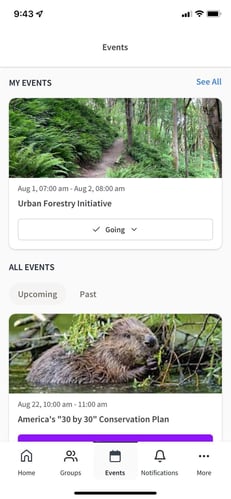
All of your events, now available on iOS and Android
Last week, we added an Events tab to the bottom navigation menu on the Tradewing mobile app.
Users can now RSVP, register, or join events directly from this tab. Doing so opens the Tradewing website, with the user already logged in.
Joining events from a phone has never been easier!
Profile Photo Editing
Our phones are a treasure trove of ideal profile photos. Why not allow users to add that perfect profile photo directly from the app?
Available now, users can upload and reposition their profile photo on both iOS and Android. They can do so from their profile page.
Announcements
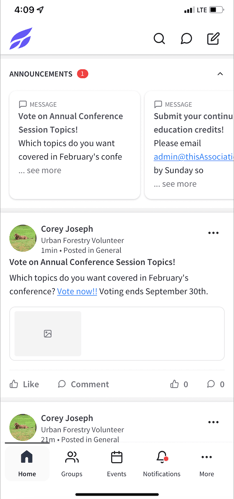
Announcements, impossible to miss
When an admin announces a post, it now appears at the top of the mobile app’s Home Feed, ensuring everyone sees it!
Community: Individual Post Page Redesign
.png?width=552&name=Screen_Shot_2022-08-22_at_4.02.46_PM%20(1).png)
The newly redesigned, more engaging Individual Post Page
60% of Tradewing users visit an individual post page at least once a month, either by clicking on a post in the feed or by clicking on a specific post from a digest email.
Previously, the individual post page forced users to click See more and Show more comments many times, without any indication of what else was happening in the community.
With the new individual post page, users are encourage to view new or similar posts while being made aware of upcoming events and featured sponsors.
Admin Site: Filter by Role & Multi-Select
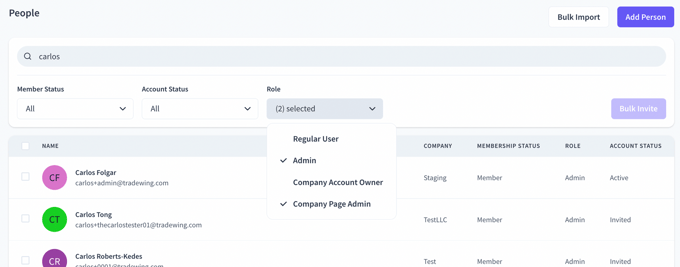
Finding users on Tradewing has never been easier
As of this week, admins can filter by role and select multiple values when filtering the People Table. Finding the exact set of users you care about is now more seamless than ever.
Companies: More Than Just Sponsors
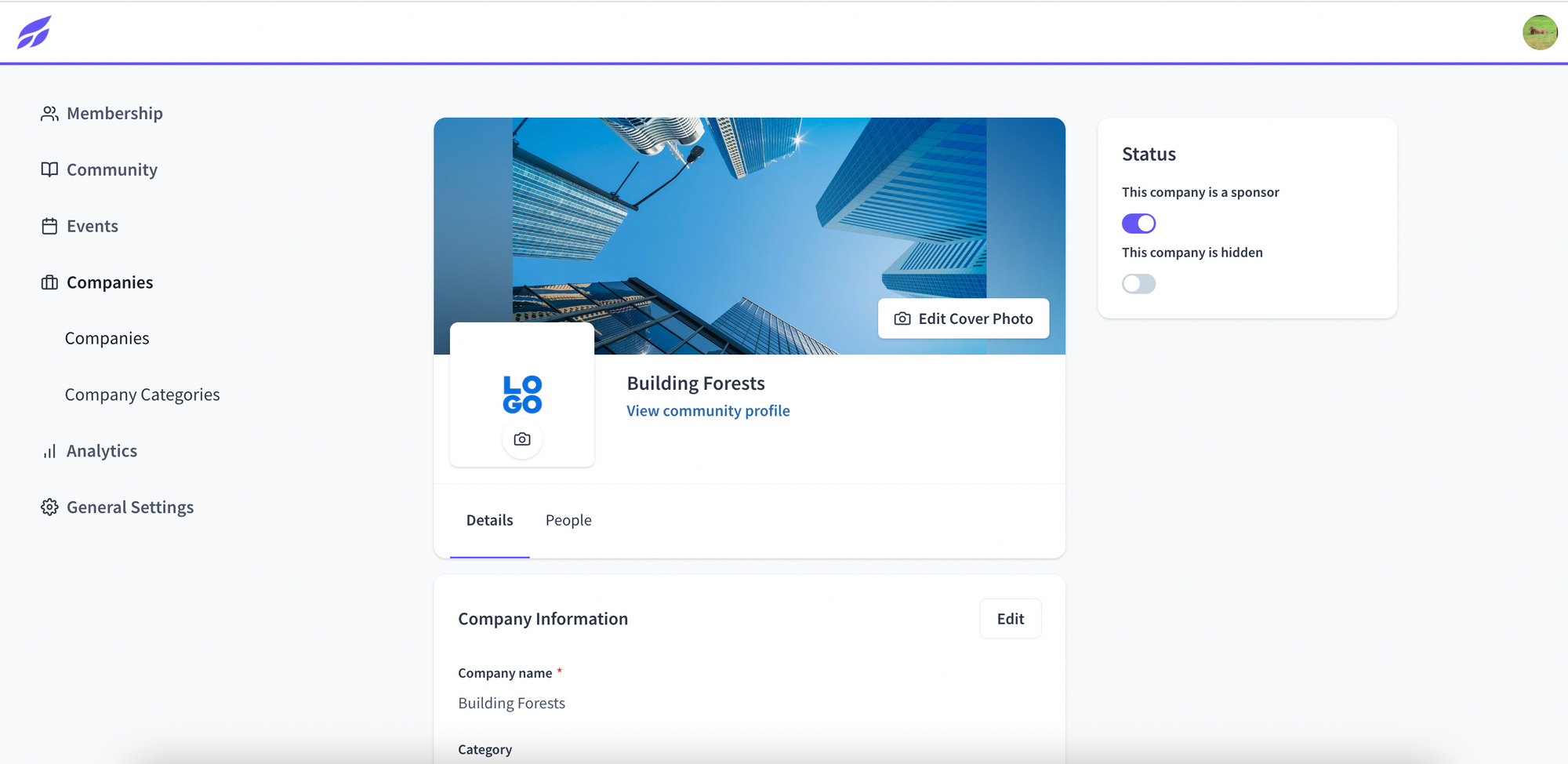
Companies can be sponsors, members, or both
Earlier this month, we introduced a few changes to how sponsors are created and managed in Tradewing. This release directly addressed three critical pieces of feedback we received:
- Sponsors is a limiting term. As an association, we have diverse relationships with many companies.
- Why do I need to intervene every time a sponsor admin wants their co-worker on Tradewing to help with an upcoming webinar or sponsored post.
- I want an easy way to see all the employees associated with a specific company.
Based on this feedback, we made the following changes:
- In the Admin Site, Sponsors and Sponsor Categories are now referred to as Companies and Company Categories.
- Companies can exist in Tradewing without being sponsors and have a roster of employees that you can track.
- When creating a Company, admins can add additional information about companies, like their address, website, phone number, etc.
- Sponsor Admins are now referred to as Company Account Owners, and they can manage a roster of employees, including inviting co-workers to Tradewing, removing association staff as the bottleneck.
- There is a new role called Page Admin. A Page Admin can do everything a Sponsor Admin could previously. However, they cannot invite co-workers to Tradewing like Company Account Owners can.
We hope you're as excited as we are about these updates! If you have questions, please contact your customer success representative or email support@tradewing.com today.
.png?width=1920&height=1080&name=Tradewing_Horizontal%20Blue%20(1).png)




