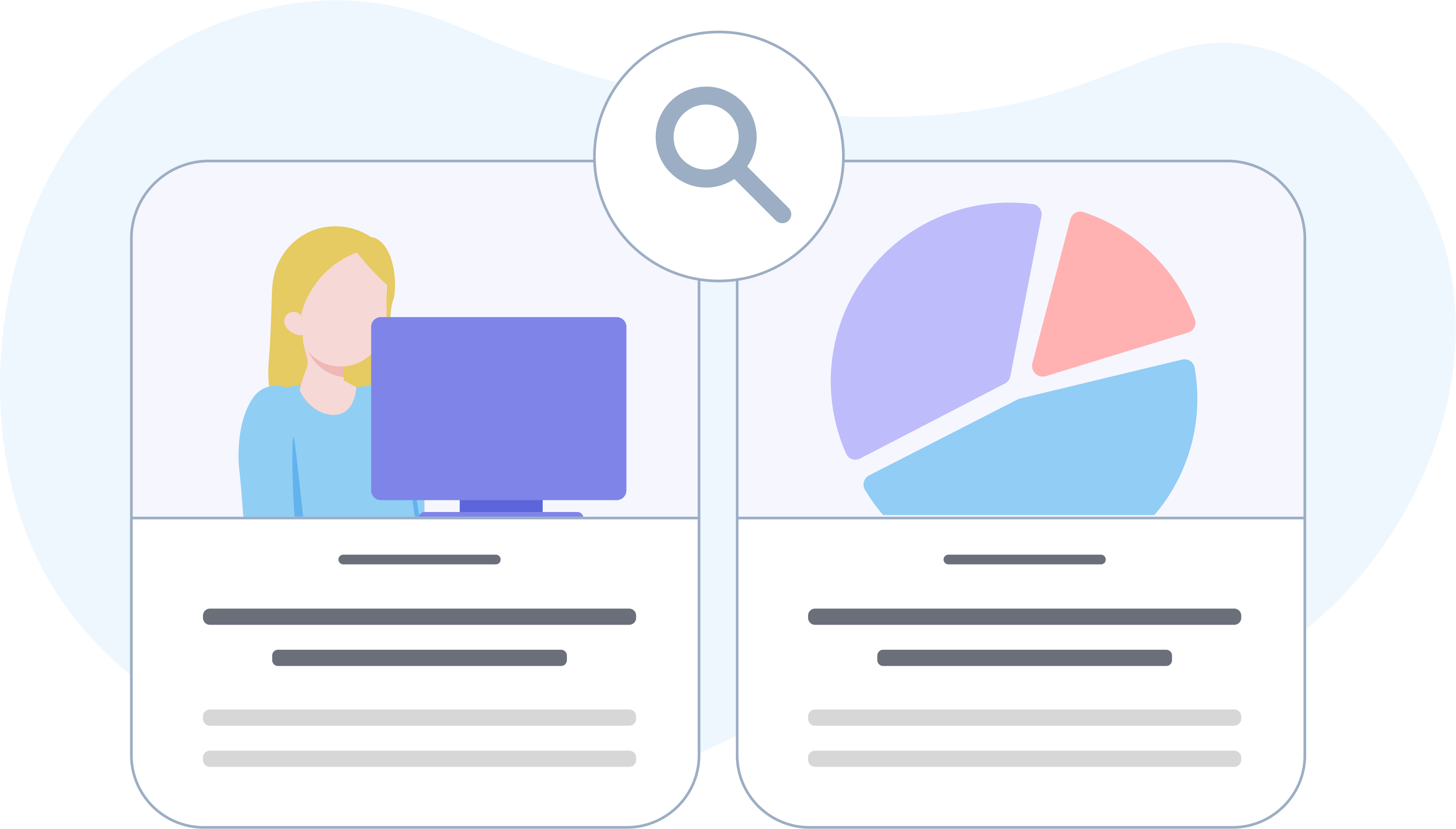We at Tradewing have been working hard to make our features work better for you. To that end, we're excited to announce that the community, the member directory, and the events feed features are now able to be customized to match your association's use case.
Updates To The Community Access Setting
The community access setting is now independent from the visibility of the member directory and events feed. If you want your Tradewing community to be a member benefit, but want anyone to be able to see a list of who your members are, you can now set your member directory to public while keeping your community members only. The member directory setting applies to both people and companies, and the events feed setting applies only to the feed: individual event visibility is still controlled on a per-event basis. In addition, the member directory and events feed can also now be hidden, and the contact info card has moved to its own page.
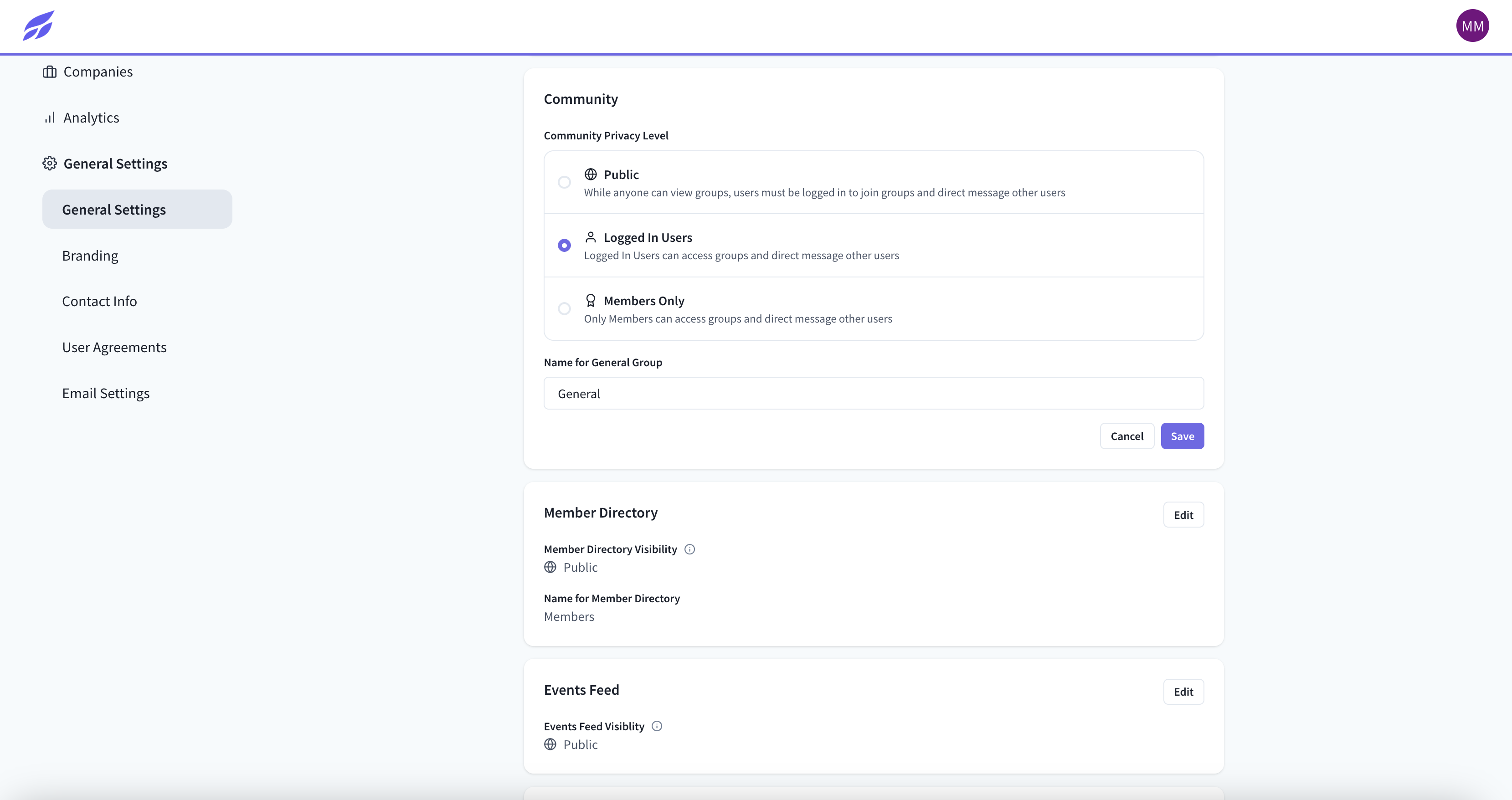
The member directory visibility has been set by default to members only. Note that setting the member directory visibility to "Logged in Users" will make it accessible to any logged in user, including sponsor admins and other users without community access. However, a "Logged in Users" community will still exclude sponsor admins.
Public User Attributes and Profiles
Now that the member directory can be configured to be more visible than ever, we've added the ability to set which user attributes will appear publicly also. As always, users can override these settings on their privacy page to make their information more or less visible.
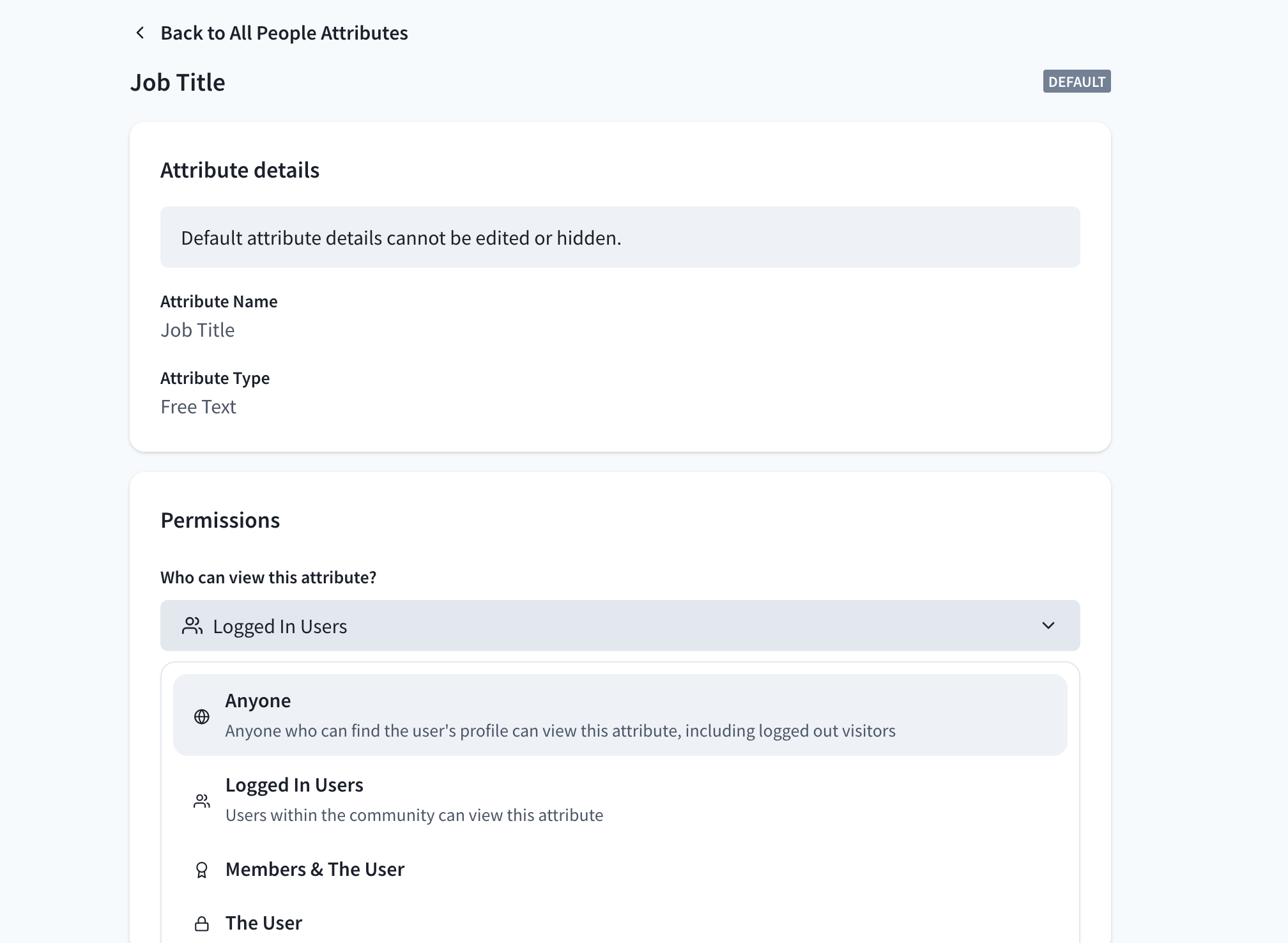
We have also added the option for users to remove themselves from the directory, and to set their profile to private for maximum privacy. These settings are configurable from both the user's privacy page and the admin site.
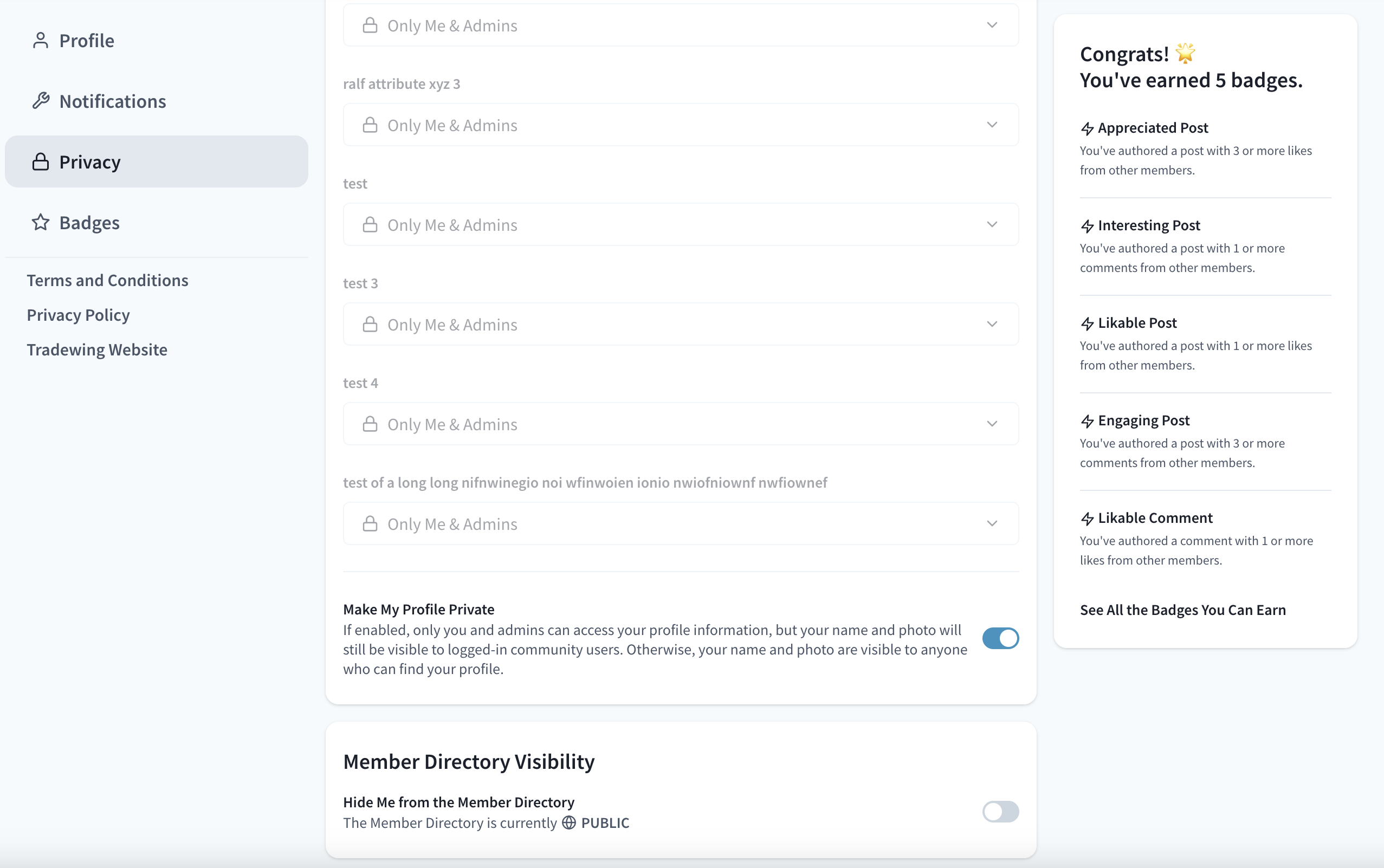
Private profiles hide all of the user's profile information from everyone except admins, with the exception of first name, last name and profile photo when a logged in community user is the viewer.
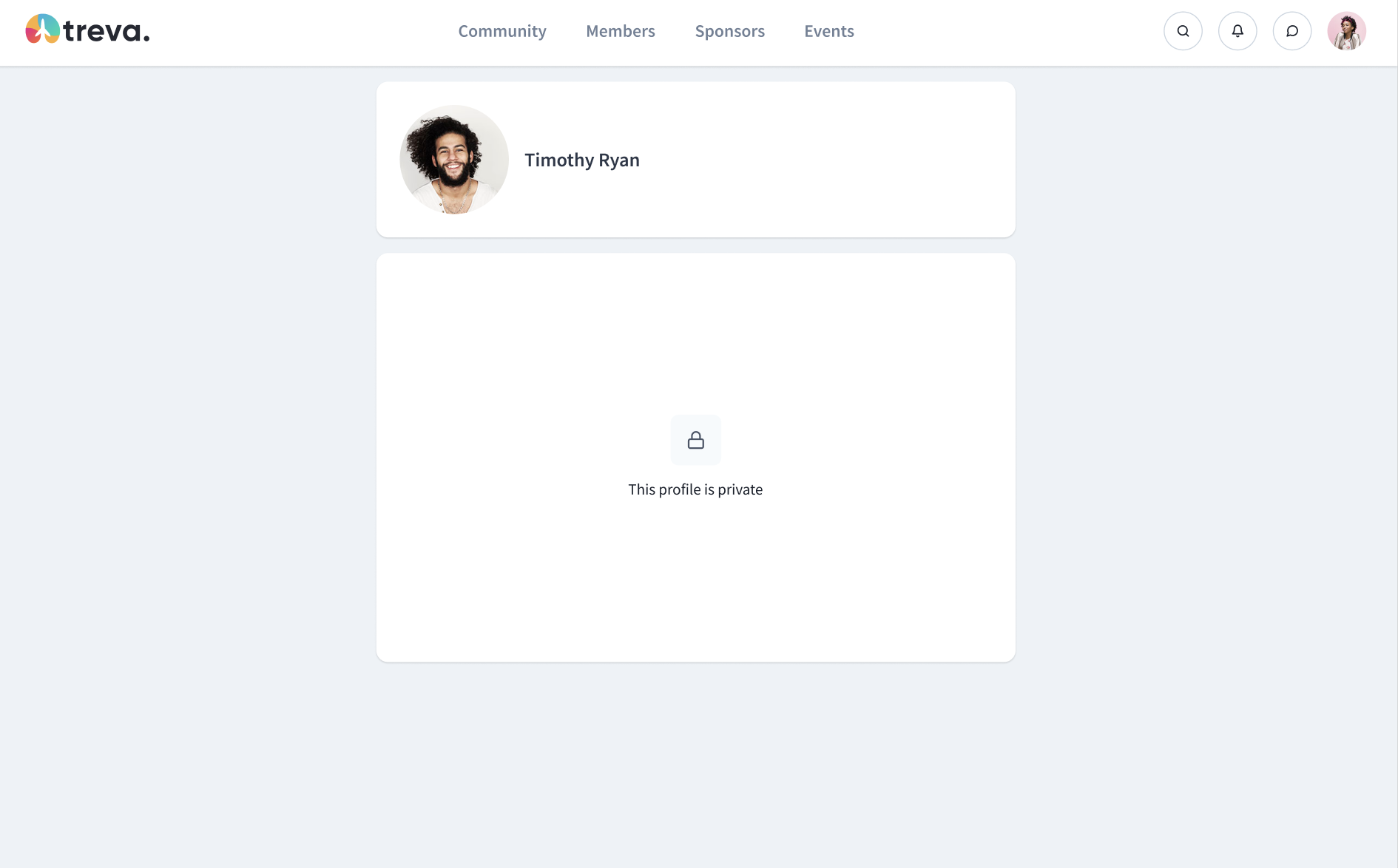
***
In Case You Missed It...
- We've released tons of other highly requested features since the start of the year, including custom attributes for companies, external registration support, and an improved directory search experience. Read more about those improvements and more here!
We hope you enjoy these updates and improvements to the Tradewing platform. We are committed to providing you with the best possible experience and will continue to work hard to make Tradewing even better. If you have any questions or comments, please reach out to our Customer Success team.
.png?width=1920&height=1080&name=Tradewing_Horizontal%20Blue%20(1).png)