'Tis the season for new Tradewing features.
We've been hard at work on a number of improvements to both communities and virtual events. Let us know which ones are your favorites!
@-Mentions
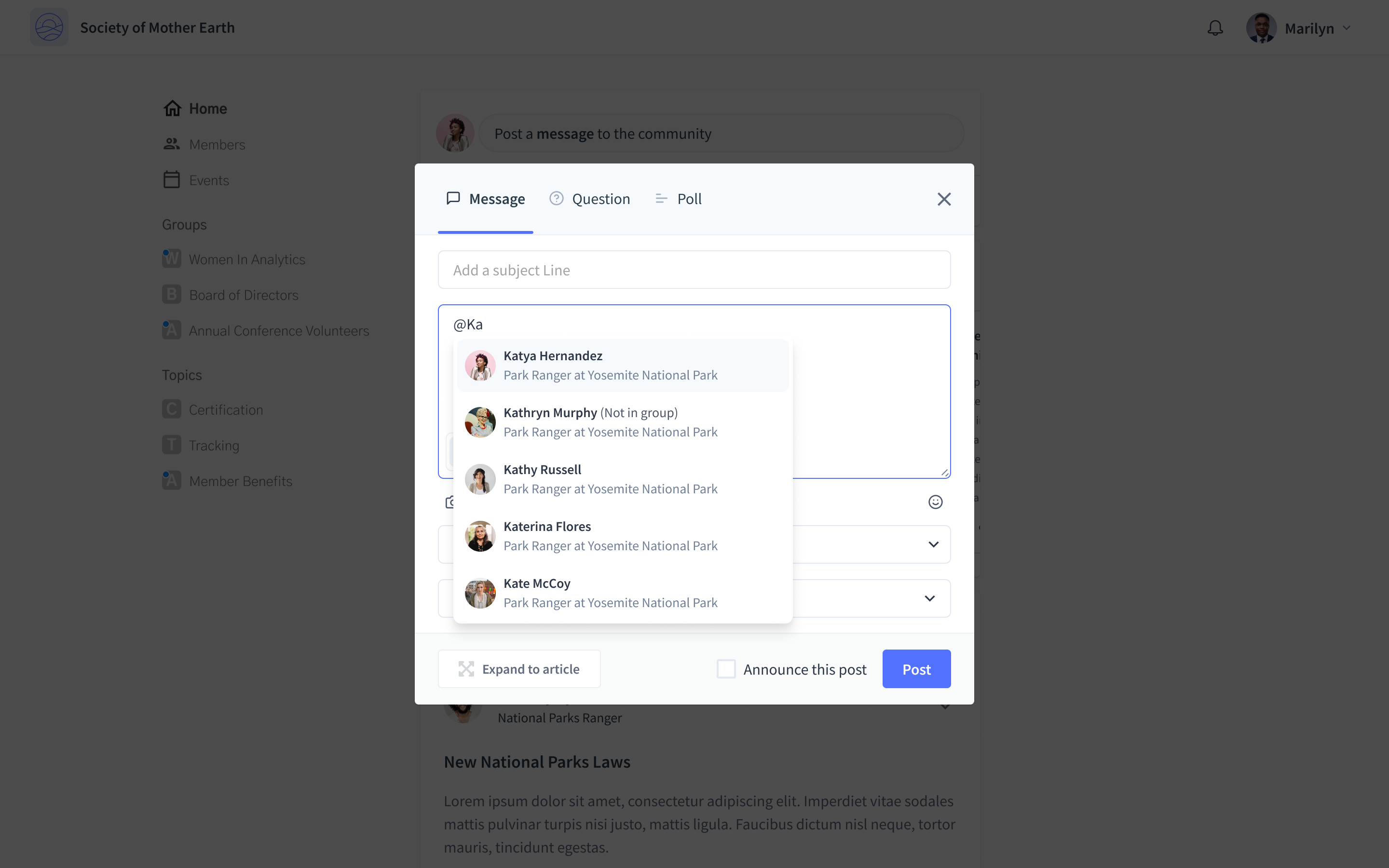
It's now even easier to pull the right people into the conversation
Users can now @-mention other community members in posts and comments. Those who are @-mentioned immediately receive an email notification.
As always, Tradewing respects the privacy settings of your groups, so users will only ever see the posts that they're allowed to see.
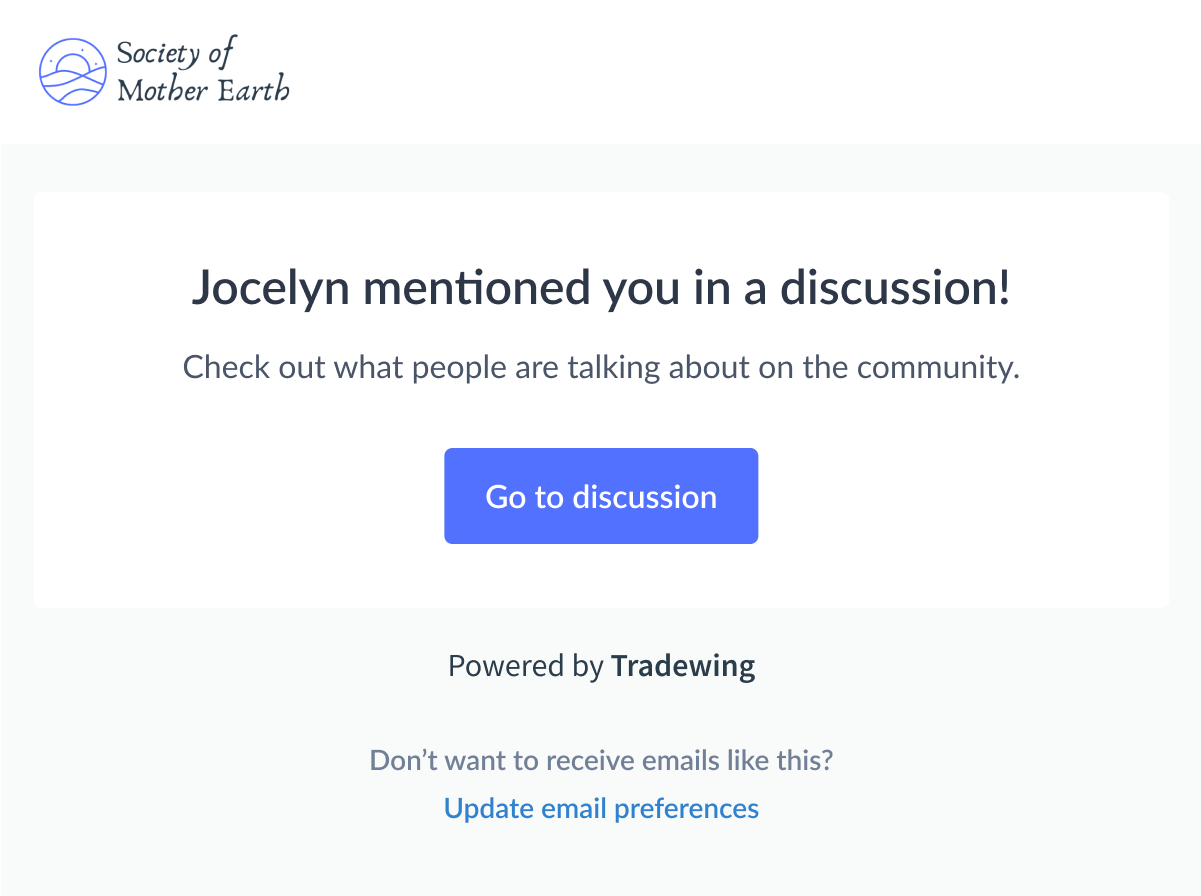
Members don't need to worry about missing an important conversation
A New-And-Improved Virtual Event Experience
We are incredibly excited to roll out our new experience for virtual events on Tradewing.
What can you expect with this new experience?
- Better call quality. We've made serious improvements to optimize the experience for all attendees.
- Collapsed tiles + active speaker detection. Previously, some users wouldn't appear on the screen even though they were participating in the event, and it was possible to hear someone's voice and not see any indication of them. With collapsed tiles and active speaker detection, Tradewing now intelligently shows the users who have most recently participated in the discussion. Those who do not fit on the screen are now represented by a "collapsed tile," which indicates the number of people that cannot currently fit on the screen.
- A more modern, intuitive design. Last but not least, you'll notice a new, more modern design when using virtual events.

Tradewing is ready for your next hybrid or fully-virtual event
Faster, More Reliable, and Easier-To-Use Search Experiences for Admins
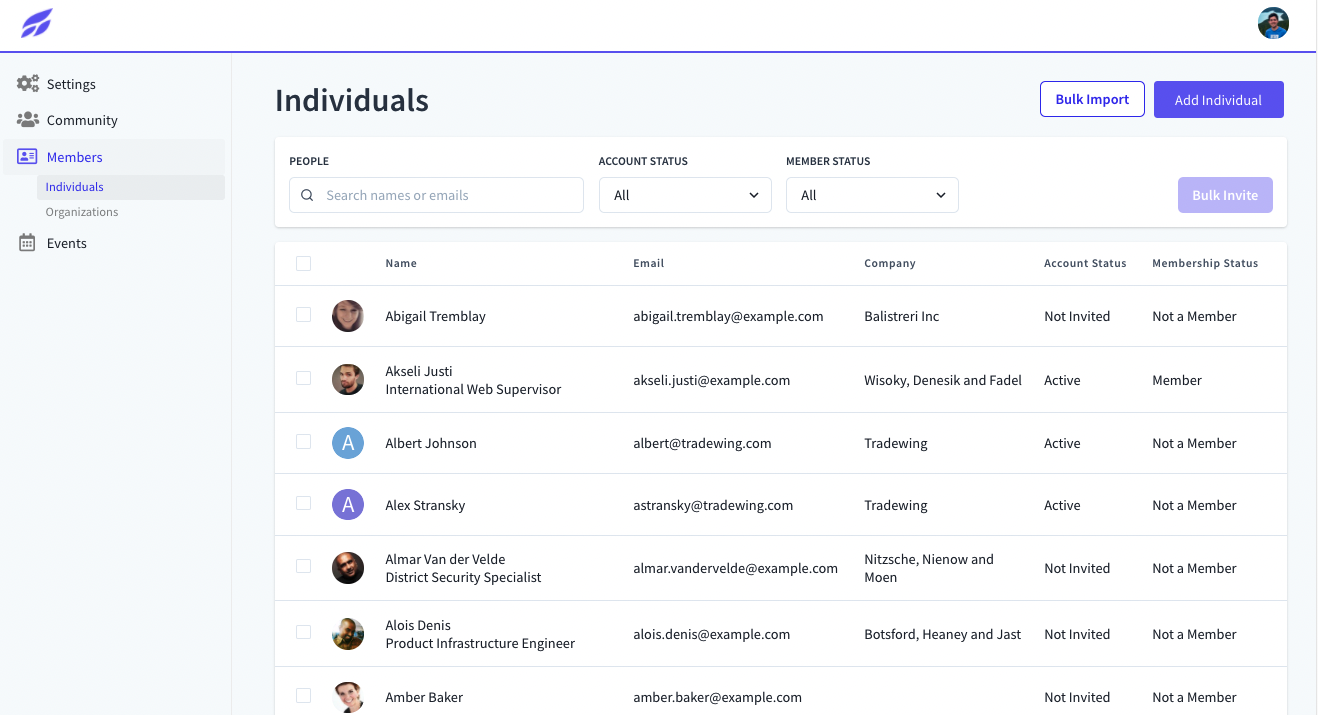
Help your members connect even faster
In September, we announced a brand new member directory, which made searching for members a breeze. Since then, we've listened to feedback about other search experiences in the product, particularly for admins, and there are now three more greatly-improved search experiences:
- The Individuals table search in the Admin Site
- Group member search in the community
- "Add a speaker" and "Add registrants" search for virtual events
In these places, search will be faster, provide better results, and allow you to search by email address, in addition to first and last name.
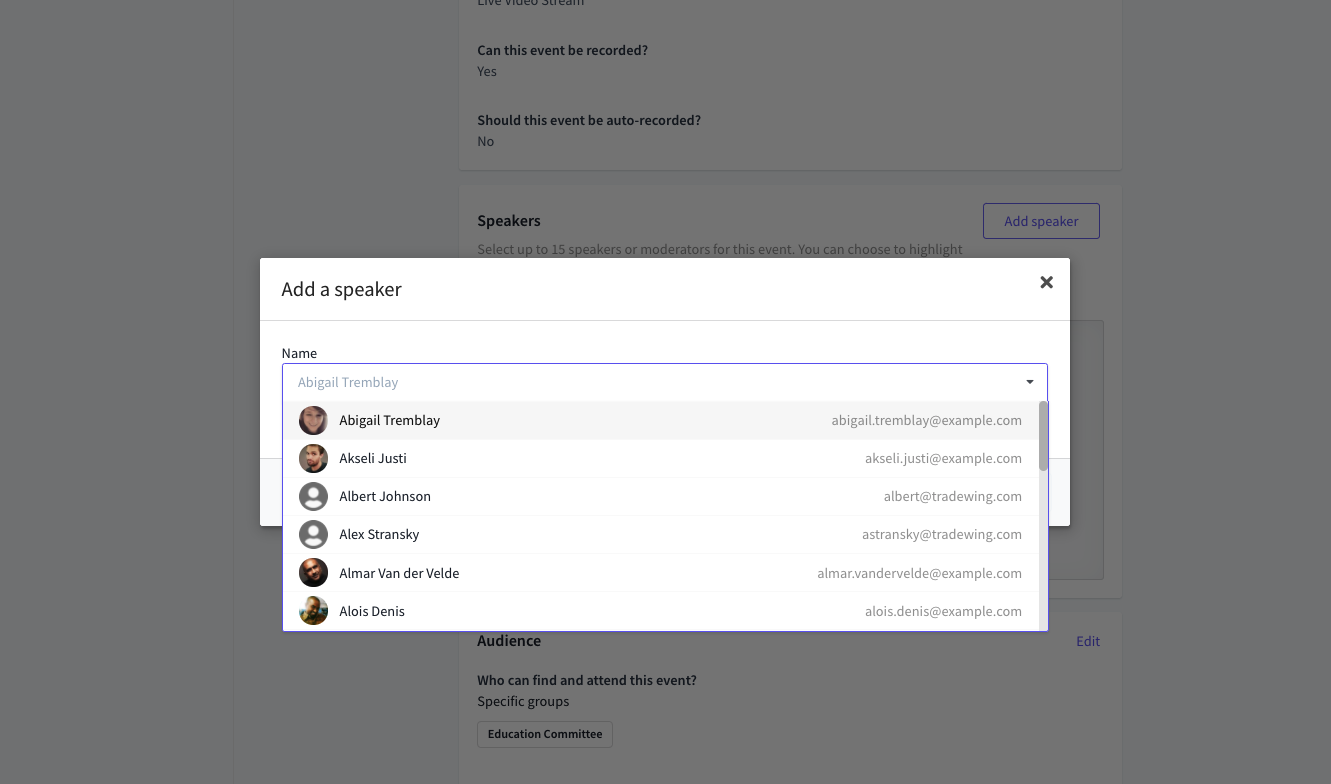
Find and identify members with just an email address
Admin & Speaker Ability to Add Shared Documents to Conference Sessions
Event speakers often need to share the deck they're presenting or a relevant PDF document in an easy way to attendees. With Shared Documents, speakers can do this easily, without admin intervention, to a location all attendees can readily see and download.
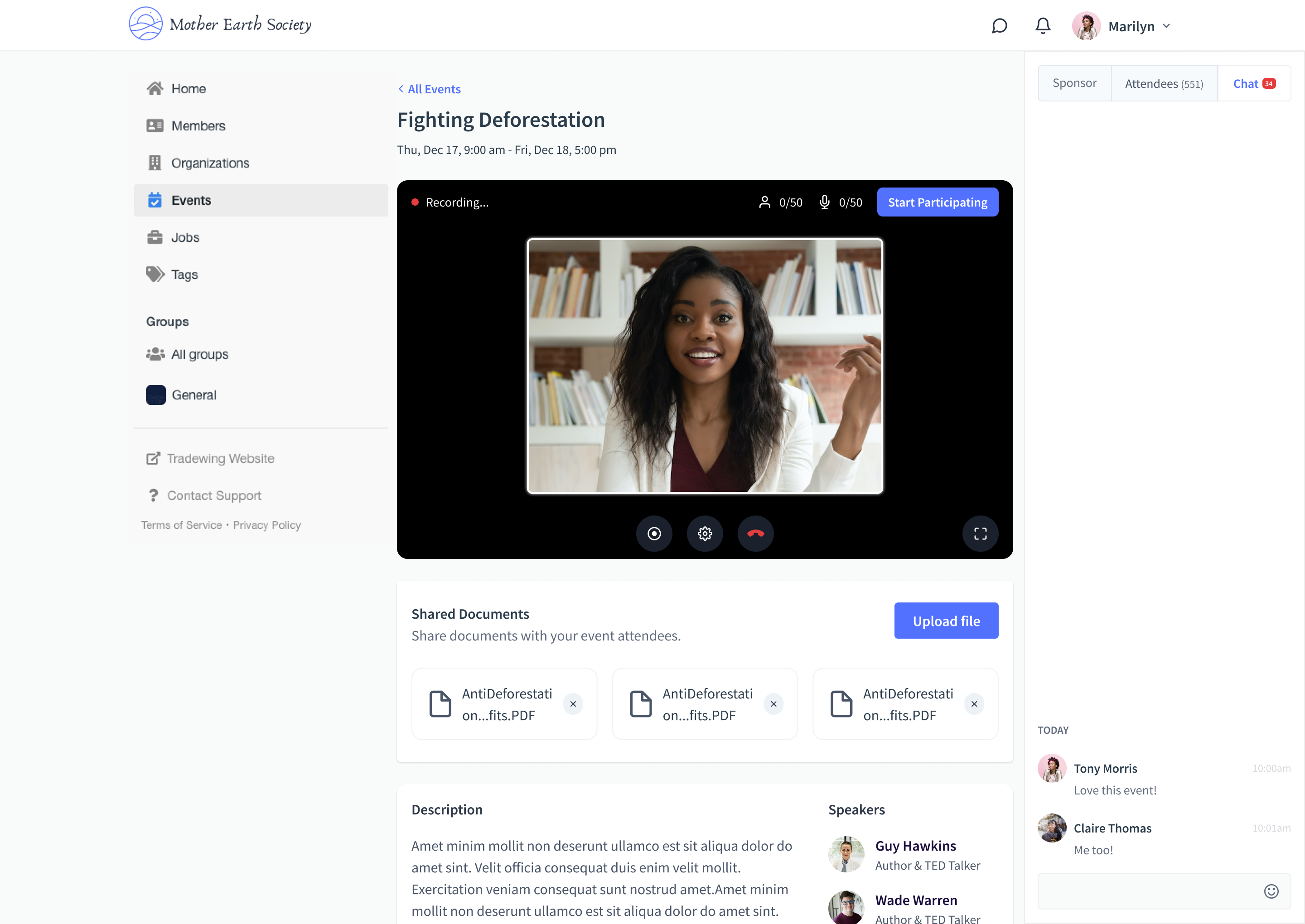
Attendees can now easily access speaker documents and handouts from the presentation
Event Email Controls
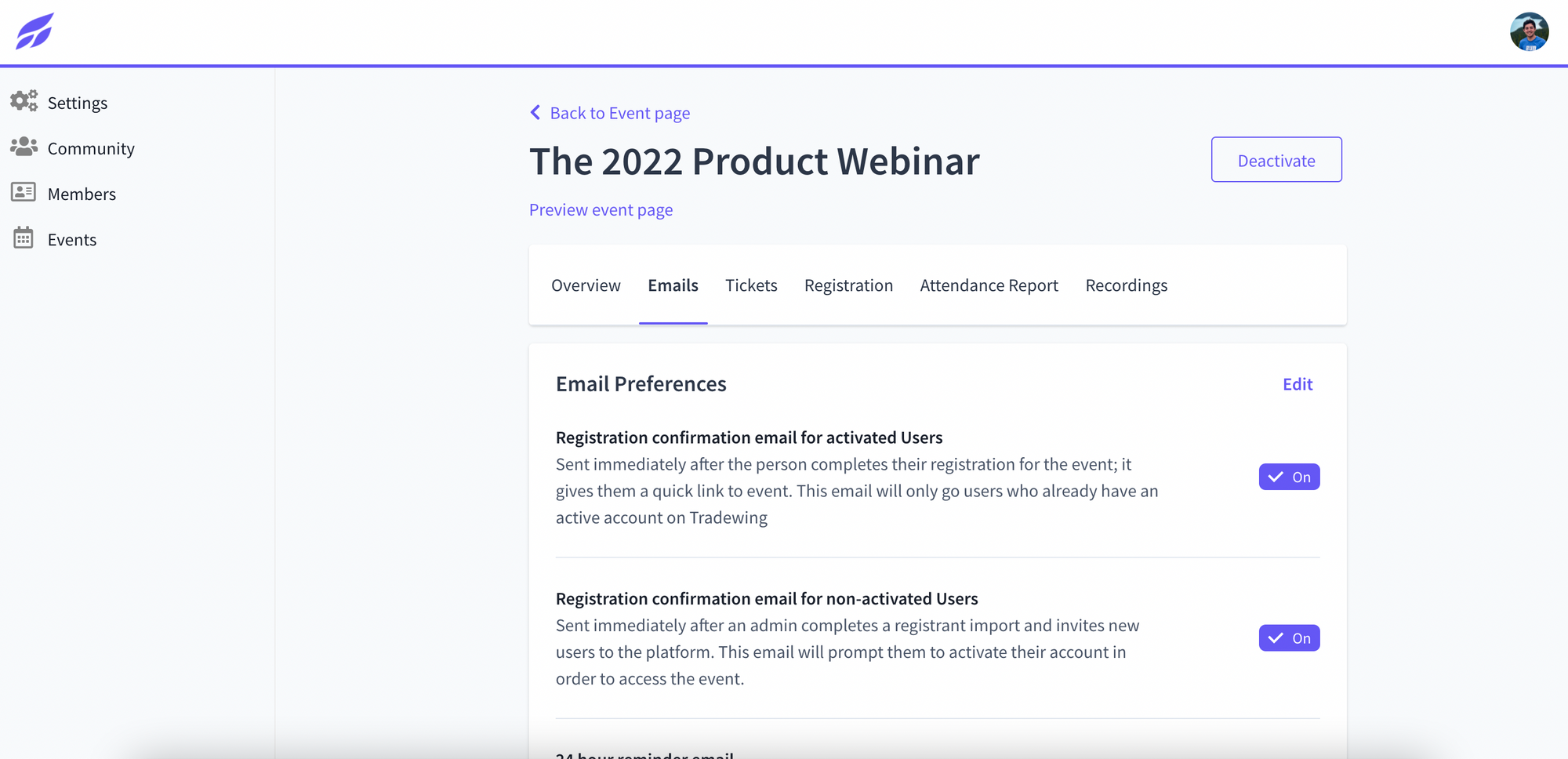
Even more control when it comes to event email communications
For ticketed simple events and conferences, each type of email Tradewing sends can individually be toggled on/off by the admin when creating the event.
Update Custom Profile Attribute Data with CSV Upload
We released custom profile attributes in September, and, with today's release, admins can populate these attributes with their members' data via a CSV upload. All you have to do is ensure the custom attribute has already been created in Tradewing, and then add a column to your CSV where the column name matches the attribute name.
We hope you're as excited about these new features as we are! As always, please reach out to your customer success manager or support@tradewing.com with questions or feedback. Happy holidays!
.png?width=1920&height=1080&name=Tradewing_Horizontal%20Blue%20(1).png)




